Your cart is currently empty!

How to Add Your Business to Google Maps and Optimize for SEO
Step 1: Set Up a Google My Business (GMB) Account
Go to Google My Business: Navigate to Google My Business and click on “Manage Now” or “Start Now”.
Sign in with a Google Account: If you don’t have one, you’ll need to create one.
Enter Your Business Name: If your business doesn’t appear in the dropdown menu, click on ‘Add your business to Google’.
Select a Business Category: This helps Google decide which searches your local listing belongs in.
Add Your Business Location: You can also choose to hide your physical location if you do business only online.
Add Your Phone Number and Website: This provides additional information to potential customers.
Choose a Verification Option: Google will want to verify that your business is where you say it is. This usually means waiting 1-2 weeks for a postcard with a verification PIN.
Step 2: Optimize Your GMB Listing
Business Description: Write a detailed description of what your business does, the services you offer, and any other relevant information.
Hours of Operation: Ensure you input and regularly update your hours of operation.
Add High-Quality Photos: Interior and exterior photos help your potential customers understand what to expect.
Collect and Respond to Reviews: Encourage happy customers to leave positive reviews. Always respond professionally to negative reviews.
Use Google My Business Posts: These are like mini-ads or social media posts that show up in Google search in your GMB listing.
Use a Local Phone Number: This ensures Google knows you’re actually local.
Make Sure Your Information Is Consistent Everywhere: Ensure that your business name, address, and phone number are the same everywhere on the web.
Step 3: Improve Local SEO Beyond GMB
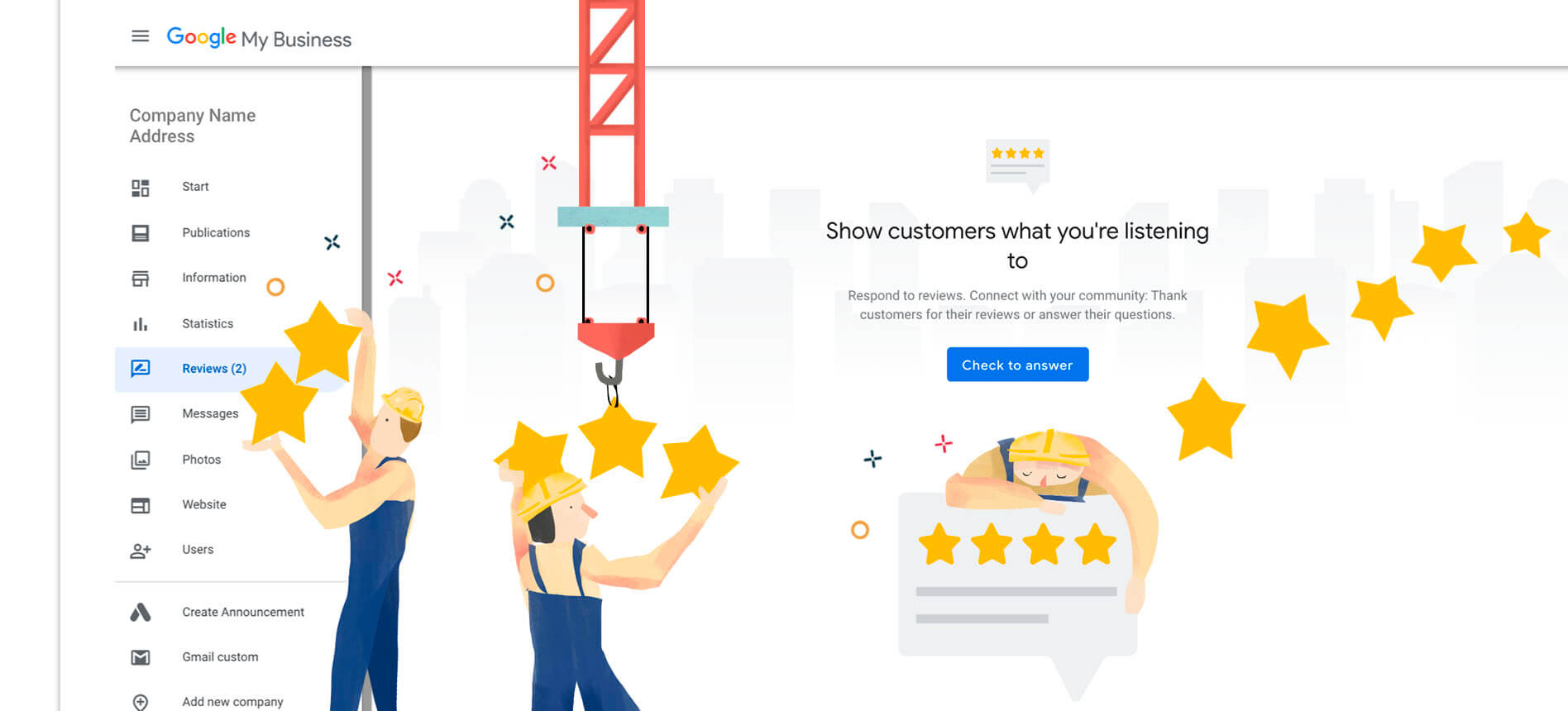
Get More Reviews: The more positive reviews you have, the better. It not only influences potential customers but also improves your business’s visibility on Google.
Optimize for Voice Search: Consider how people speak their search queries and incorporate those phrases into your GMB and website.
Create Local Content: Consider writing about local news, events, or other happenings on your blog.
Optimize Your Website for Mobile: A mobile-responsive site is essential since many local searches happen on mobile devices.
Build Backlinks: Get links from local newspapers, blogs, and business associations. High-quality, local backlinks can improve your local search rankings.
Step 4: Monitor Your Results
Check Your Rankings: Use tools or manual checks to see how you’re ranking for local search terms.
Check Your Traffic: Use Google Analytics to monitor the amount of traffic coming to your site from local search.
Check Your GMB Insights: This offers data on how people are finding your GMB listing.
Step 5: Continuously Update Your GMB Listing
Regularly Check for Q&A: People can ask questions on your GMB listing, and you or other community members can answer. Make sure the answers are accurate.
Update for COVID-19 or Other Situations: If your business hours or operations change due to unexpected events, update your GMB listing immediately.
Leave a Reply