Your cart is currently empty!
Facebook Ads Performance and Reporting Agent
The Facebook Ads Performance & Reporting Agent is your personal AI media buyer, automatically pulling the last 28 days of Meta Ads data, analyzing performance, and delivering clear insights straight into Google Sheets. Skip the manual exports using this workflow cleans your metrics, benchmarks your account, and uses AI to grade every ad, so you always know what’s working and what needs improvement. Simple setup, instant results. Perfect for e-commerce owners, agencies, and anyone tired of manual reporting.
Description
Facebook Ads Performance & Reporting Agent
Your Personal AI media buyer.
No more exporting CSVs, guessing which creative is working, or wasting time trying to interpret Meta’s messy interface. This workflow gives you a clean system that automatically pulls your ad data, analyzes it and sends everything into a Google Sheet you can actually use.
What This Workflow Does
1. Automatically Pulls Ad Performance Data (Last 28 Days)
The workflow connects to your Facebook Ad Account and retrieves fresh ad-level data without touching Ads Manager.
Metrics are cleaned, formatted, and standardized for direct analysis.
2. Cleans & Normalizes Your Metrics
The raw numbers are transformed into useful marketing KPIs:
CPP / CPA
ROAS
CTR
CPM
Link Clicks
Purchase data
It filters out anything irrelevant and focuses only on the ads that drive conversions.
3. Calculates Your Account Benchmarks
Instead of comparing ads blindly, the workflow determines your account’s real average performance (e.g., average CPP).
This becomes the baseline the AI uses to judge what’s good or bad.
4. AI Evaluation (Senior Media Buyer Persona)
Every ad is passed through an AI persona trained to behave like an experienced strategist.
It evaluates each creative based on:
Number-driven performance
Creative structure
Patterns in winning ads
Type of hook used
Strength of visual
The AI categorizes your ads into:
TOP PERFORMER, SOLID, or NEEDS WORK, and includes a short explanation.
5. Auto-Output to Google Sheets
Your Google Sheet gets:
Clean performance data
Benchmarks
AI recommendations
Categorized tags for each ad
Always up to date. Zero manual work.
Setup Instructions
1. Add Your Credentials
Connect:
Google Sheets
Google AI Studio (Gemini)
NocoDB (optional, for token storage)
2. Insert Your IDs
Replace:
Your Ad Account ID (act_XXXXXX) in the Facebook HTTP Request node
Google Sheet IDs in:
“Write Raw Data”
“Write AI Insights”
3. Run Your First Test
Click Test Workflow and watch the system pull, clean, grade, and update your ad performance automatically.
Who This Is For
E-commerce owners who want clarity
Media buyers who want speed
Agencies who want repeatable insights
Anyone tired of manual Ads Manager digging
Tools Used
n8n — Automation engine
Meta Marketing API — Ad performance
Google Gemini — AI performance insights
Google Sheets — Final reporting layer

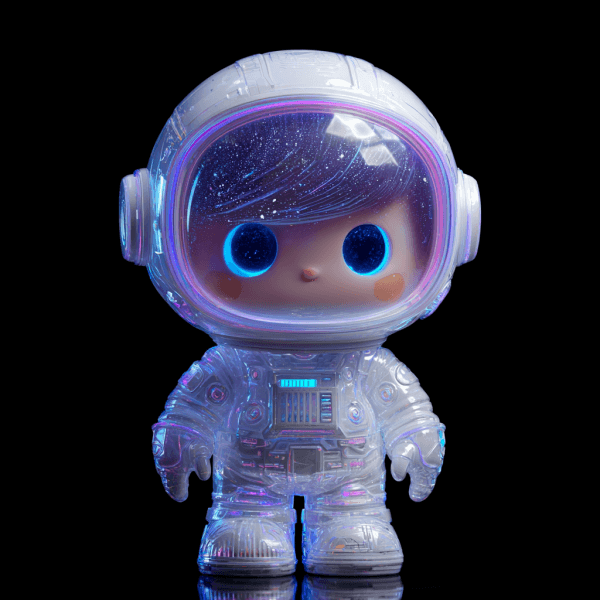

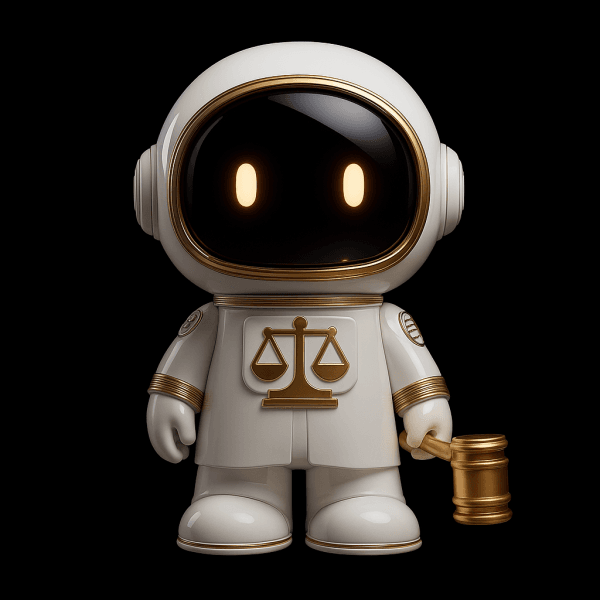

Reviews
There are no reviews yet.